I have two Cisco ASA 5505s in my home lab which I acquired almost two years ago from eBay. I was pretty lucky, as I paid under £70 for each because the seller wasn’t too sure what they were! Looking on eBay now, they are selling for around £120! 🙂
Pretty much straight away, I wanted to upgrade to the ASA 8.3 code, which required a RAM upgrade, so I upgraded it.
Starting from ASA 8.3, the minimum required RAM needed to run 8.3 code and newer on a 5505 is 512MB. This is also the maximum officially supported amount of RAM.
Buying official Cisco RAM is, as always, quite expensive, but since the ASA 5505 uses standard DDR RAM, it is actually possible to use third-party RAM in the ASA 5505.
When I originally performed this upgrade, I found that on various forums many people had actually upgraded past the official supported amount of RAM, and upgraded their ASA 5505s to 1GB RAM.
Intrigued by this, and due to needing the extra RAM for the 8.3 code, I decided to upgrade both my ASAs to 1GB as well!
There aren’t any ground breaking advantages to upgrading to 1GB as far as I know. I’m guessing the ASA will be able to hold a lot more entries in the NAT table, but I don’t really push my ASAs to their limits anyway.
I ended up buying two CT12864Z40B sticks from Crucial, which have worked flawlessly for the past year.
Almost 14 months later, I needed to crack open the case of the ASAs again to get to the CompactFlash. I thought it would be a good idea to make a quick post about the RAM upgrade process while I’m at it.
The upgrade is very easy, anyone could do it, but I was bored, and wanted to write a blog post! 🙂
- Place the ASA upside down, and unscrew the three screws at the bottom.

- Remove the cover.

- Take out the old RAM, and put in the new RAM.

- You can optionally also upgrade the CompactFlash at this time. I’m using the stock 128MB that came with the ASAs at the moment, but I will probably upgrade sometime soon. 🙂

- Close everything up, and plug-in the power!
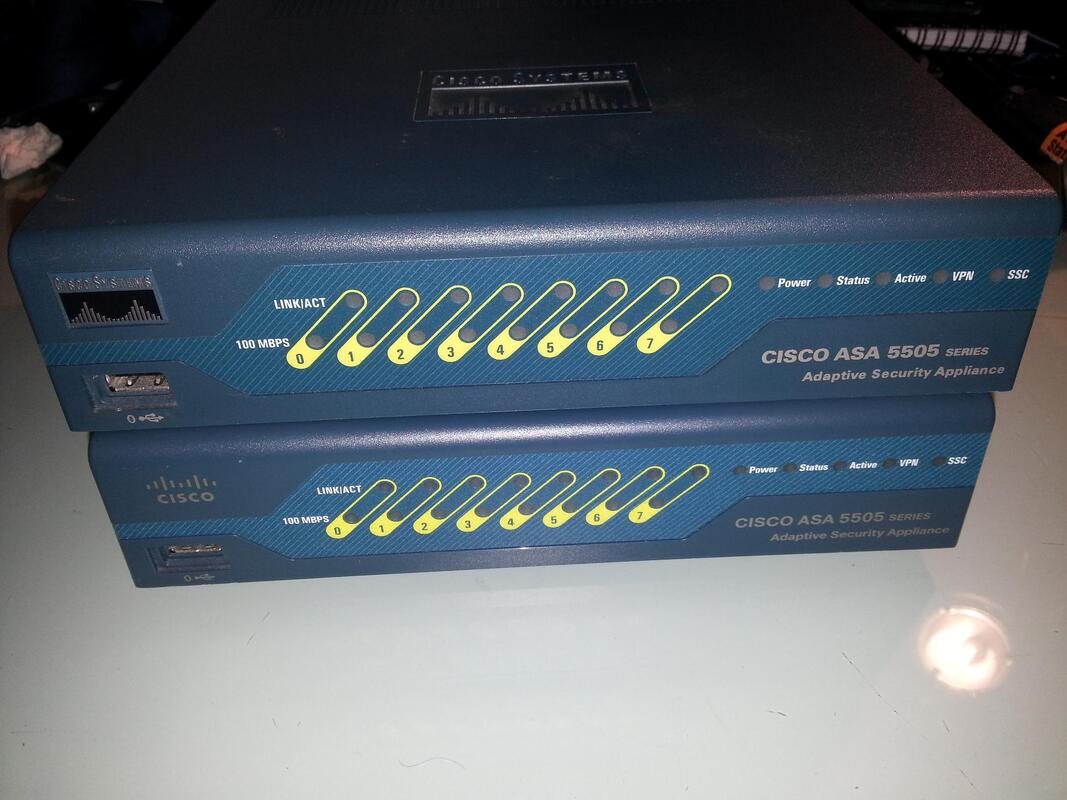
All done!.
I plan to upgrade the CompactFlash to 4GB as well so I have more working space when I am using the “packet sniffer” built into the ASA. This is a very easy process as well, but you have to be careful to copy over your licence files as well. I will be making a post about this as well if I go ahead with that upgrade.